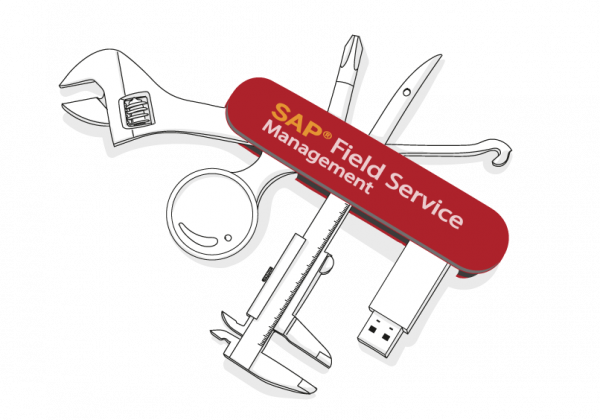Until now, companies whose employees have to work on customer premises have been faced with a lack of support in terms of SAP functionalities.
SAP now offers the SAP Field Service Management (FSM) module, which consists of a number of building blocks to help planners and field service staff alike to deliver a quality customer experience for everyone involved in the process.
Field Service Management features
SAP Field Service Management is a cloud-based tool with complementary functionalities designed to facilitate the work of every player involved in the field service process. The tool can be connected to SAP ECC6 or S/4HANA, in particular to the Service or Project Management modules, or to any other ERP, to carry out all stages of the service cycle in an integrated way: from the customer’s service request to invoicing.
As a preamble, an integration is carried out to have the basic data useful for the processes in Field Service Management :
Customers :
For whom is the intervention carried out, are there any specific skills required to intervene at this customer’s premises.
Equipment :
Equipment to be worked on, location of work.
People :
Employees/technicians who will carry out the mission on the customer’s premises, skills per employee.
Skills :
Mandatory or optional to intervene at a customer site or on a particular piece of equipment.
Items :
Corresponds to the spare parts needed for the intervention, it can also represent the tools needed for an intervention.
In concrete terms, here are the bricks of the tool :
- Work planning and dispatching : this brick enables the planner to analyze the intervention needs to be carried out at customer sites by employees/technicians coming from the ERP. Tools are provided to help the planner carry out his daily work, such as the map view displaying customer locations. There are three planning methods for matching planning needs and constraints with the right resources :
- Manual planning : the planner drags and drops the intervention onto the chosen collaborator, with the system potentially displaying warnings.
- Assisted planning : algorithm for matching to propose collaborators meeting planning constraints : availability, distance, skills…
- Automated planning : complete algorithm customized according to your business management rules to perform automatic iterative planning meeting planning constraints and allowing optimization of collaborator routes (closest, fastest).
Once planning has been completed, the work assignments are sent to the employees concerned.
Once the work has been carried out, the data is validated by a manager before being sent to SAP S/4HANA for invoicing.
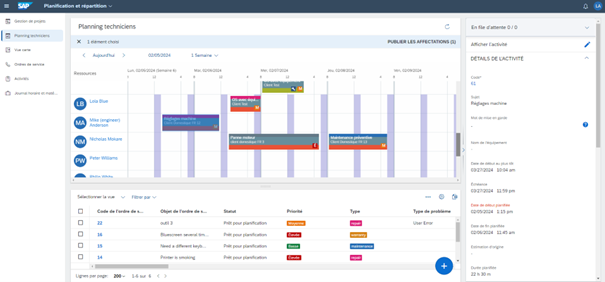
Management of mobility :
The data entered is sent to the managers for validation.
The work to be done by the employee and the information needed
to complete it:
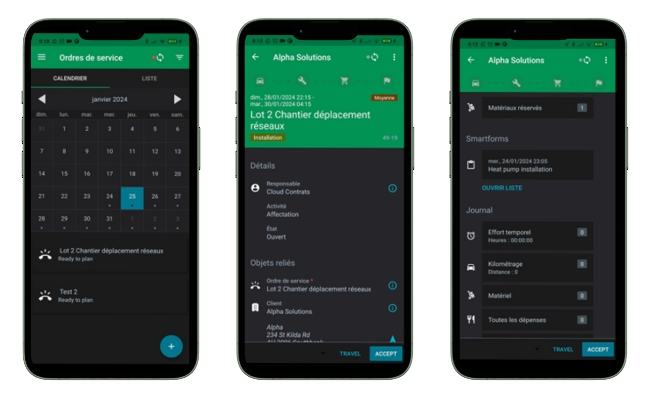
Time confirmation by employee, information from questionnaire
and customer signature:
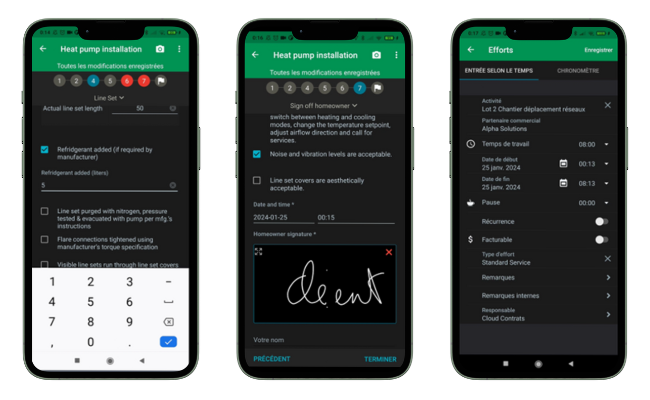
- Customer portal : a web link is provided so that customers can :
- Create their own service requests by scanning the equipment’s QR code or via a button. The customer describes the problem, enabling the planner to address the best solution.
- Display information on its equipment : equipment information + current intervention requests for this equipment
- Display the latest updates on customer interventions
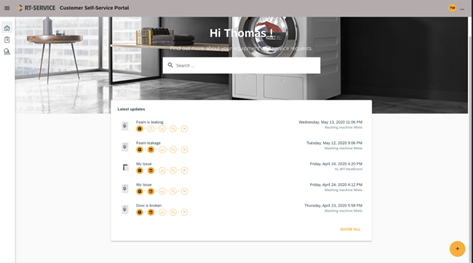

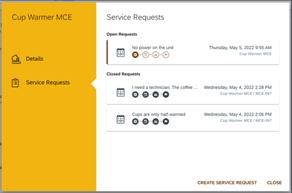
Collaborate with service partners : this brick enables you to connect to service providers you wish to call upon because, for example, your in-house staff are all busy, or for a particular skill not present in the company. In this way, you can define and validate the service providers you wish to call upon. The service request is sent via FSM, the service provider receives the relevant information, and can approve or reject the request. After validation, the service provider performs the same tasks as an employee to execute the intervention.
Welcome screen for partner and list of work to be accepted/refused/performed :
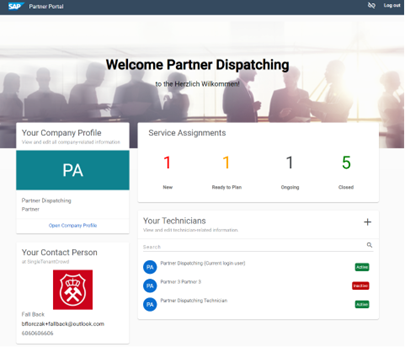
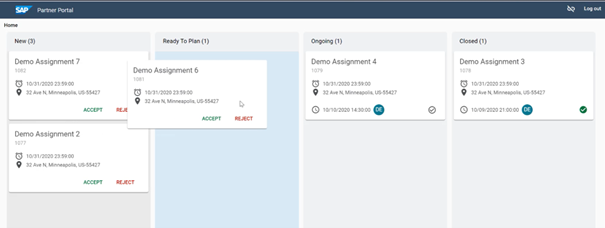
Benefits of SAP Field Service Management
SAP Field Service Management enables you to manage the end-to-end customer service process in order to build customer loyalty and deliver a professional customer experience.
Some of the objectives of this tool are :
- Increase the performance of customers’ equipment, exploit IoT (Internet of Things) to continuously monitor equipment, carry out preventive maintenance.
- Support mobile workers with mobile technology.
- Respect SLAs (contractual service level agreements)
- More transparent and faster invoicing of interventions
- Plan and optimize spare parts
- Manage environmental risks and workplace safety
The user experience by the various players makes for a responsive, fluid, paperless process, and puts the customer at the heart of the process.
The opinion Applium
Thanks to SAP Field Service Management, the customer service process is greatly improved, professionalized and managed at every stage. Disconnected operation is perfectly managed, enabling work to be carried out in locations not connected to a network. The user experience is a strong point for both planners and mobile employees. The benefits of the SAP FSM solution integrated with the ERP are major, with proven productivity gains.
SAP Field Service Management works equally well with SAP ECC6 and SAP S/4HANA. However, in order to align with the SAP roadmap, we recommend using FSM with SAP S/4HANA and the new ” Service ” module, which replaces the CS (Customer Service) module.